Notice
Recent Posts
Recent Comments
Link
| 일 | 월 | 화 | 수 | 목 | 금 | 토 |
|---|---|---|---|---|---|---|
| 1 | 2 | 3 | 4 | 5 | 6 | |
| 7 | 8 | 9 | 10 | 11 | 12 | 13 |
| 14 | 15 | 16 | 17 | 18 | 19 | 20 |
| 21 | 22 | 23 | 24 | 25 | 26 | 27 |
| 28 | 29 | 30 | 31 |
Tags
- 상품상세페이지
- 생활코딩javascript
- 파이널프로젝트
- 쇼핑몰만들기
- 유저삭제
- 상품삭제
- 구매목록보기
- 상품명중복체크
- 쇼핑몰프로젝트
- ajax중복체크
- jsp
- 주문조회페이지
- 구매목록페이지
- 권한체크
- vscode삭제
- vscode폴더삭제
- 상품목록보기
- 상품수정
- 쇼핑몰주문취소
- javascript
- 자바스크립트
- 국비프로젝트
- html
- 주문취소하기기능
- 생활코딩
- 스프링부트
- DB공유하기
- 쇼핑몰홈페이지만들기
- 마이페이지만들기
- 아이디중복체크
Archives
- Today
- Total
INTP의 멋대로 개발 세상
[📚상품 구매 사이트 3단계] 구매자 서버 만들기 - 4. 회원가입 기능 만들기 본문
📺 화면 구현📺
회원가입 화면
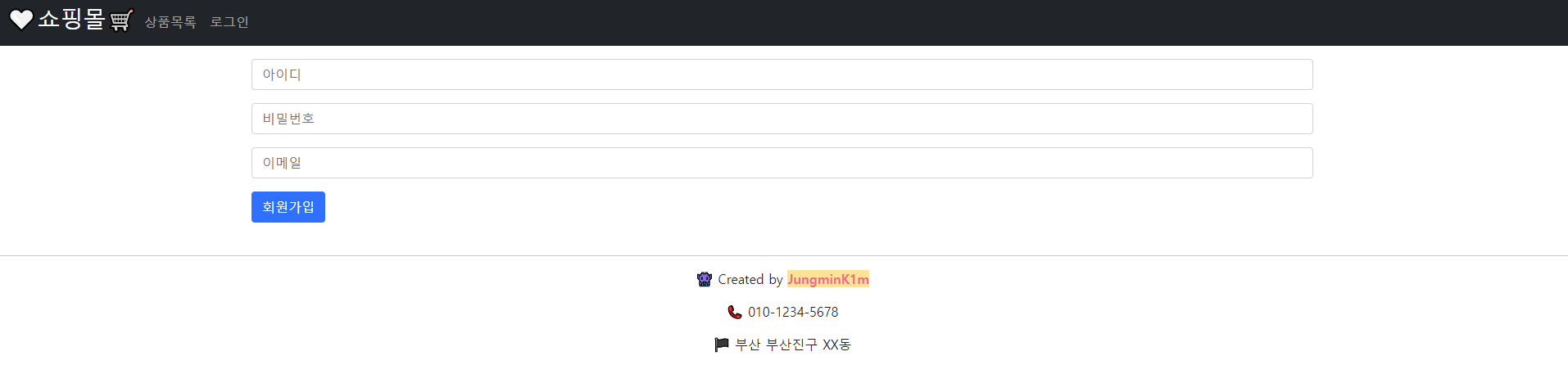
<%@ page language="java" contentType="text/html; charset=UTF-8"
pageEncoding="UTF-8"%> <%@ include file="../layout/header.jsp"%>
<div class="container">
<form action="/join" method="post" name="form" contenttyp>
<div class="mb-3 mt-3">
<input
type="text"
class="form-control"
placeholder="아이디"
name="userName"
/>
</div>
<div class="mb-3">
<input
type="password"
class="form-control"
placeholder="비밀번호"
name="userPassword"
/>
</div>
<div class="mb-3">
<input
type="email"
class="form-control"
placeholder="이메일"
name="userEmail"
/>
</div>
<button
type="submit"
class="btn btn-primary">
회원가입
</button>
</form>
</div>
<%@ include file="../layout/footer.jsp"%>
회원가입 DTO 생성
나중에 알게된 건데.. 사용하지 않더라도 primary key는 넣어주자..!
안 넣어서 코드가 여러모로 복잡해졌었다..🤨
package shop.mtcoding.productapp_buyer.dto.user;
import lombok.Getter;
import lombok.Setter;
@Getter
@Setter
public class JoinDto {
private String userName;
private String userPassword;
private String userEmail;
}
Controller
package shop.mtcoding.productapp_buyer.controller;
import org.springframework.beans.factory.annotation.Autowired;
import org.springframework.stereotype.Controller;
import org.springframework.web.bind.annotation.GetMapping;
import org.springframework.web.bind.annotation.PostMapping;
import shop.mtcoding.productapp_buyer.dto.user.JoinDto;
import shop.mtcoding.productapp_buyer.model.user.UserRepository;
@Controller
public class UserController {
@Autowired
private HttpSession session;
@Autowired
private UserRepository userRepository;
@GetMapping("/joinForm")
public String joinForm() {
return "user/joinForm";
}
@PostMapping("/join")
public String join(JoinDto joinDto) {
// 유효성 체크
if (joinDto.getUserName().isEmpty()) {
throw new CustomException("username을 입력해 주세요.", HttpStatus.BAD_REQUEST);
}
if (joinDto.getUserPassword().isEmpty()) {
throw new CustomException("password를 입력해 주세요.", HttpStatus.BAD_REQUEST);
}
if (joinDto.getUserEmail().isEmpty()) {
throw new CustomException("email을 입력해 주세요.", HttpStatus.BAD_REQUEST);
}
// 기존 동일 유저 확인 (username,email만)
if (userRepository.findByUserName(joinDto.getUserName()) != null) {
throw new CustomException("이미 가입된 유저입니다.", HttpStatus.BAD_REQUEST);
}
if (userRepository.findByUserEmail(joinDto.getUserEmail()) != null) {
throw new CustomException("이미 가입된 이메일입니다.", HttpStatus.BAD_REQUEST);
}
// 유저 정보 인서트
userRepository.insert(joinDto);
return "redirect:/";
}
}
UserRepository
package shop.mtcoding.productapp_buyer.model.user;
import java.util.List;
import org.apache.ibatis.annotations.Mapper;
import shop.mtcoding.productapp_buyer.dto.user.JoinDto;
import shop.mtcoding.productapp_buyer.dto.user.LoginDto;
@Mapper
public interface UserRepository {
public void insert(JoinDto joinDto);
public User findById(Integer userId);
public User findByUserName(String userName);
public User findByUserEmail(String userEmail);
public User findByUsernameAndPassword(LoginDto loginDto);
public List<User> findAll();
public void update(User user);
public void delete(Integer userId);
}
User.xml
세팅 때 insert 쿼리문에 created_at을 빠뜨려서 추가해 주었다
<?xml version="1.0" encoding="UTF-8"?>
<!DOCTYPE mapper
PUBLIC "-//mybatis.org//DTD Mapper 3.0//EN"
"http://mybatis.org/dtd/mybatis-3-mapper.dtd">
<mapper namespace="shop.mtcoding.productapp_buyer.model.user.UserRepository">
<select id="findByUsername"
resultType="shop.mtcoding.productapp_buyer.model.user.User">
SELECT * FROM user WHERE user_name = #{userName}
</select>
<select id="findByUsernameAndPassword"
resultType="shop.mtcoding.productapp_buyer.model.user.User">
SELECT * FROM user WHERE user_name = #{userName} and user_password = #{userPassword}
</select>
<select id="findById"
resultType="shop.mtcoding.productapp_buyer.model.user.User">
SELECT * FROM user WHERE user_id = #{userId}
</select>
<insert id="insert">
INSERT INTO user(user_name, user_password, user_email,
created_at)
VALUES(#{userName}, #{userPassword}, #{userEmail}, now())
</insert>
<select id="findAll"
resultType="shop.mtcoding.productapp_buyer.model.user.User">
SELECT * FROM user ORDER BY user_id DESC
</select>
<update id="update">
UPDATE user SET user_password = #{userPassword}, user_email =
#{userEmail}
WHERE user_id = #{userId}
</update>
<delete id="deleteById">
DELETE FROM user WHERE user_id = #{userId}
</delete>
</mapper>
📊 결과 확인 📊
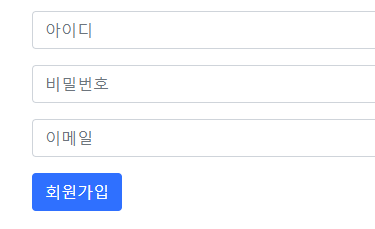
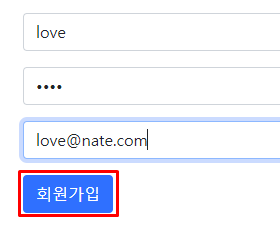
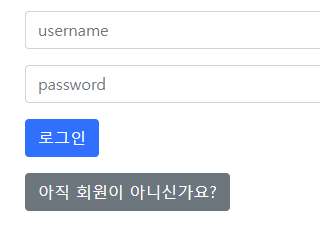



'KDT 풀스택 국비 과정 > 파이널 프로젝트(미니)' 카테고리의 다른 글
| [📚상품 구매 사이트 3단계] 구매자 서버 만들기 - 6-1. 상품 구매하기 - 주문 목록(주문 조회) 페이지 만들기 (0) | 2023.04.23 |
|---|---|
| [📚상품 구매 사이트 3단계] 구매자 서버 만들기 - 5. 상품 목록보기/상세보기 만들기 (1) | 2023.04.17 |
| [📚상품 구매 사이트 3단계] 구매자 서버 만들기 - 3. header, footer, 로그인/로그아웃 구현 (0) | 2023.04.17 |
| [📚상품 구매 사이트 3단계] 구매자 서버 만들기 - 2. 모델링 (model, Repository, xml 생성) (0) | 2023.04.17 |
| [📚상품 구매 사이트 3단계] 구매자 서버 만들기 - 1. 테이블, 더미데이터, view 생성&연결 (0) | 2023.04.12 |
Comments



